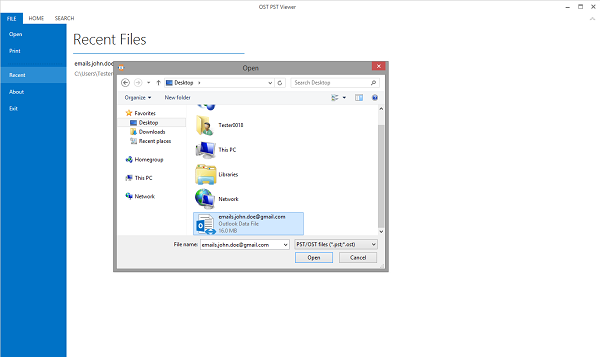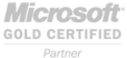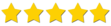 -
James, Las Vegas
Rating: 4.8 - 101 reviews
-
James, Las Vegas
Rating: 4.8 - 101 reviews
I was very frustrated with accessing pst files with Outlook. The Outlook instructions are confusing and can cause all kinds of problems with Outlook if not done right. Hours and hours of wasted time. What a relief to be able to view PST files with OST PST Viewer without using Outlook."
About 4Team Corporation,
the company behind OST PST Viewer
We are a Microsoft Gold Certified Partner and independent software developer and vendor. Since 1999 we have provided business solutions to our corporate customers and individual end-users worldwide. We are very proud to be highly recommended by our satisfied customers and offer award-winning support.
Open PST file without Microsoft Outlook and other OST PST Viewer features:
Easy way to open PST files without Outlook
Open content of large archive Outlook PST files just in a few clicks, without Microsoft Outlook. You can access PST files when Microsoft Outlook is closed or not installed into computer.
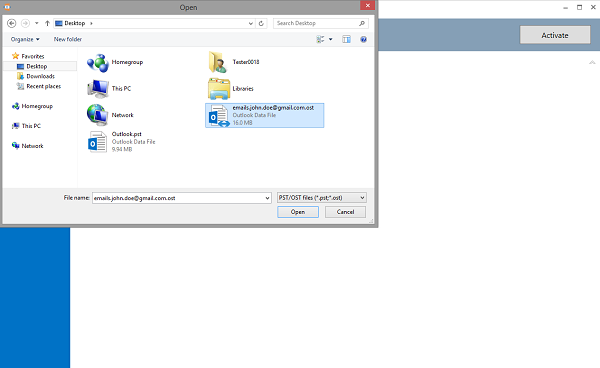
Open Outlook PST files offline
Access a PST file offline. Opening archive files with free OST PST Viewer takes no time at all.
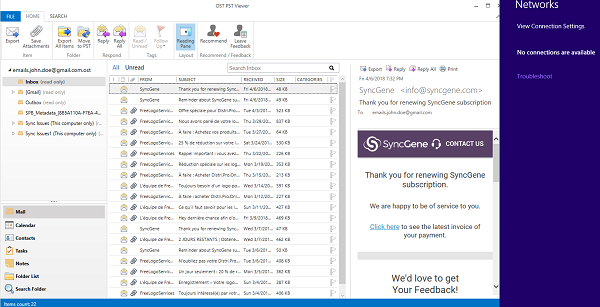
View, read, search PST file
After you opened Oulook PST files with OST PST Viewer, you can view, read and search your contacts, calendar events, email messages.
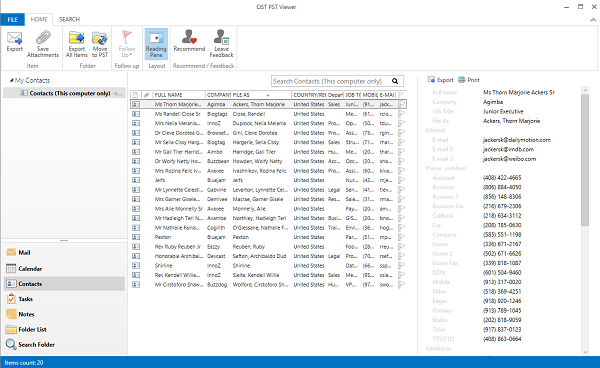
How to open Outlook PST files without Outlook?
Just follow these simple steps:
- Download and install OST PST Viewer on your computer;
- Launch OST PST Viewer;
- Click on the file menu;
- Choose “open”;
- Find the OST file you want to open.